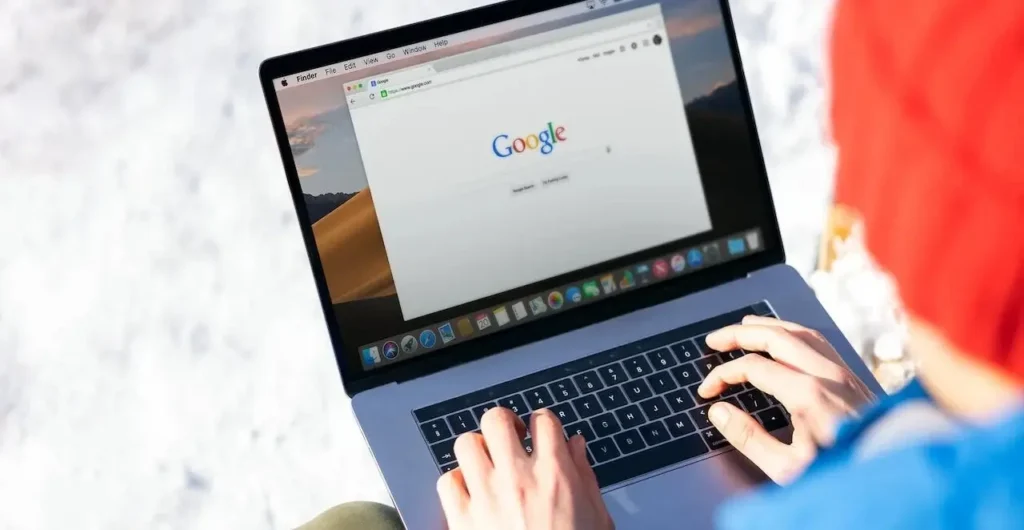
Navigating the Digital Landscape: An In-Depth Guide to Web Hosting, Domains, Subdomains, DNS, and Content Management Systems
In today’s ever-expanding digital environment, establishing a robust online presence is essential for individuals and businesses alike. At the core of this endeavor lie critical components such as web hosting, domains, subdomains, DNS, and content management systems (CMS). Understanding the intricate connections and functionalities of these elements is paramount for anyone delving into website creation and management. This comprehensive guide aims to provide thorough insights and practical examples to assist you in navigating the complexities of the digital realm.
- Web Hosting: The Foundation of Online Presence
Web hosting forms the foundation upon which websites are constructed and made accessible to users worldwide. It involves storing website files and data on specialized servers, which are then connected to the internet. Selecting the appropriate web hosting provider is pivotal, directly influencing factors such as website speed, security, and uptime.
Examples of Web Hosting Services:
- Bluehost: Recognized for its reliability and user-friendly interface, Bluehost offers a range of hosting plans suitable for both novices and experienced users.
- HostGator: With its cost-effective pricing and robust features, HostGator is a preferred choice for small businesses and startups.
- SiteGround: Esteemed for its exceptional customer support and advanced security measures, SiteGround caters to businesses with high-traffic websites.
- Domains: Your Unique Digital Identifier
A domain serves as the distinct address that users input into their browsers to access your website. It serves as your online identity, making it crucial to select a domain name that effectively reflects your brand or purpose. Domain names comprise two primary components: the domain name itself and the domain extension (e.g., .com, .org, .net).
Examples of Domain Registrars:
- GoDaddy: One of the largest domain registrars globally, GoDaddy offers a vast array of domain names and additional services like domain privacy protection.
- Namecheap: Known for its competitive pricing and user-friendly interface, Namecheap is favored by individuals and businesses seeking affordable domain registrations.
- Google Domains: Supported by Google’s reliability and integration with other Google services, Google Domains delivers a seamless domain registration experience.
- Subdomains: Enhancing Website Structure and Functionality
Subdomains act as extensions of your primary domain, enabling you to create distinct sections or subsections within your website. They facilitate content organization, the establishment of separate web pages, or the implementation of specific functions without necessitating additional domain registrations.
Examples of Subdomains:
- shop.example.com: Dedicated to an online store section of the website.
- blog.example.com: Reserved for hosting a blog.
- support.example.com: Allocated for customer support resources.
- DNS (Domain Name System): Facilitating Human-Readable to Machine-Understandable Translation
DNS functions as the internet’s equivalent of a phonebook, translating human-readable domain names into machine-readable IP addresses. When users input a domain name into their browsers, DNS servers are queried to locate the corresponding IP address, enabling the browser to access the requested website’s server.
Examples of DNS Providers:
- Cloudflare DNS: Renowned for its speed and security features, Cloudflare DNS offers free and enterprise-level DNS services to businesses of all sizes.
- Google Cloud DNS: Integrated with Google Cloud Platform, Google Cloud DNS provides reliable and scalable DNS resolution services.
- Amazon Route 53: Part of Amazon Web Services (AWS), Amazon Route 53 delivers highly available and scalable DNS solutions with advanced routing capabilities.
- Content Management Systems (CMS): Empowering Website Creation and Administration
A CMS streamlines the process of generating, modifying, and managing website content without necessitating extensive technical expertise. From blogs and e-commerce sites to corporate portals, CMS platforms offer flexibility and scalability to accommodate diverse website requirements.
Examples of Content Management Systems:
- WordPress: Powering over a third of all websites on the internet, WordPress is renowned for its user-friendly interface, extensive plugin ecosystem, and customizable themes.
- Wix: Ideal for beginners and small businesses, Wix provides a drag-and-drop interface and a plethora of templates for crafting visually appealing websites.
- Drupal: Tailored for developers and large enterprises, Drupal offers robust customization options, scalability, and security features for intricate websites and applications.
Conclusion: Navigating the Digital Landscape with Confidence
In conclusion, web hosting, domains, subdomains, DNS, and content management systems collectively form the bedrock of the online ecosystem, each fulfilling a pivotal role in establishing and sustaining a robust digital presence. By comprehending the interplay of these elements and leveraging them effectively, individuals and businesses can traverse the digital terrain with assurance, actualizing their online aspirations and effectively engaging with their target audience. Whether you’re an amateur embarking on your inaugural website creation journey or an adept webmaster overseeing multiple online ventures, the insights furnished in this guide will serve as a valuable compass in your digital odyssey.
Best Practices for Web Hosting, Domains, Subdomains, DNS, and Content Management Systems
Choose Reliable and Secure Web Hosting Providers: Opt for reputable web hosting providers known for their reliability, security measures, and excellent customer support. Prioritize providers that offer features such as SSL certificates, regular backups, and uptime guarantees to ensure optimal performance and protection against cyber threats.
Select a Memorable and Brandable Domain Name: When registering a domain name, aim for a name that is easy to remember, spell, and type. Consider incorporating keywords relevant to your niche or industry while keeping the name concise and reflective of your brand identity. Avoid hyphens, numbers, and obscure extensions that may confuse or deter visitors.
Implement Proper Subdomain Structure: Use subdomains judiciously to organize content logically and enhance website functionality. Maintain consistency in subdomain naming conventions to facilitate navigation and ensure a seamless user experience. Avoid creating an excessive number of subdomains, as this can lead to complexity and confusion.
Regularly Monitor and Maintain DNS Records: Keep DNS records up-to-date by regularly monitoring and managing DNS settings. Verify DNS configurations to ensure accuracy and troubleshoot any issues promptly. Implement security measures such as DNSSEC (Domain Name System Security Extensions) to protect against DNS spoofing and other malicious activities.
Optimize Website Performance and Security: Employ optimization techniques such as caching, image compression, and minification to improve website loading times and user experience. Implement security measures such as firewalls, malware scanning, and regular software updates to safeguard against security threats and data breaches.
Backup Website Data Regularly: Implement automated backup solutions to regularly backup website data, including files, databases, and configurations. Store backups securely in off-site locations or cloud storage services to mitigate the risk of data loss due to hardware failure, cyber attacks, or accidental deletion.
Utilize SEO-Friendly URLs and Metadata: Optimize URLs, page titles, meta descriptions, and heading tags to improve search engine visibility and enhance organic traffic. Incorporate relevant keywords naturally within content while prioritizing readability and user engagement. Utilize SEO plugins and tools to analyze and optimize on-page elements effectively.
Regularly Update Content and Security Patches: Keep website content fresh and engaging by regularly updating blog posts, product listings, and multimedia content. Monitor CMS updates and security patches to address vulnerabilities and ensure the latest features and enhancements are implemented. Conduct periodic security audits and penetration testing to identify and remediate potential security risks.
Monitor Website Analytics and Performance Metrics: Utilize web analytics tools to track website traffic, user behavior, and conversion metrics effectively. Analyze key performance indicators (KPIs) such as bounce rate, session duration, and conversion rates to identify areas for improvement and optimize website performance accordingly.
Stay Informed About Industry Trends and Best Practices: Stay abreast of evolving industry trends, technological advancements, and best practices related to web hosting, domains, subdomains, DNS, and content management systems. Engage with online communities, attend webinars, and participate in relevant forums to exchange insights and stay informed about the latest developments in the field.
By adhering to these best practices, website owners and administrators can optimize their online presence, enhance user experience, and mitigate potential risks effectively in the dynamic digital landscape.
Accelerated Course
Three months basic digital marketing course + Job Support.
Course Fee: 30000 INR
Intermediate Course
Six months advanced digital marketing course + Internship.
Course Fee: 45000 INR
Extended Program
Nine months pro advanced digital marketing course + Internship.
Course Fee: 60000 INR
Copyright © 2024 METABOTT | All Rights Reserved
